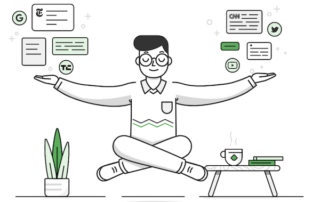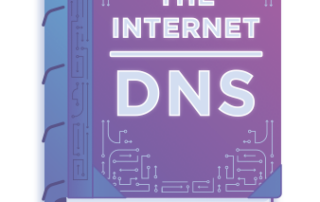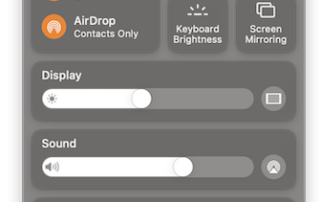AirPlay: Make Speakers Smarter
As an observer, I’ve long been fascinated by the sounds of the world. My first album was The Sounds of Nature, which I realize never made it into my digital collection when I imported my CDs onto my computer 20 years ago. Since 1994, I have grown my music library with now over 8,000 songs that, [...]