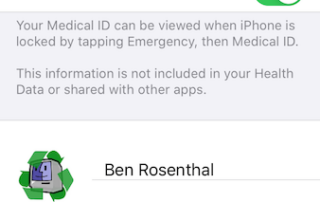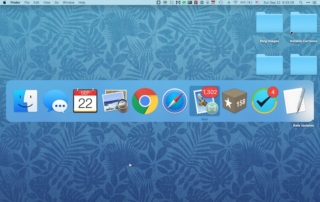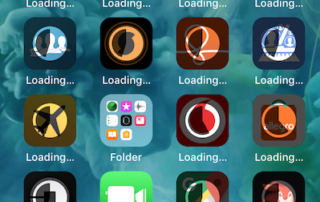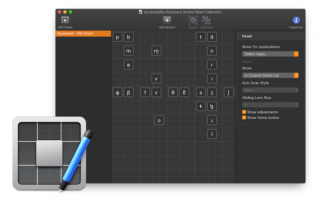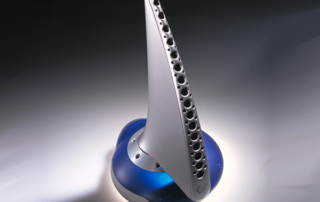iOS 13
iOS 13 has been good so far for me with only a few annoyances. I recommend the upgrade if your device is compatible. As with any software upgrade, please back up your device first. I recommend making an encrypted backup with iTunes (or Finder in macOS Catalina), if feasible, for the quickest restore if something [...]