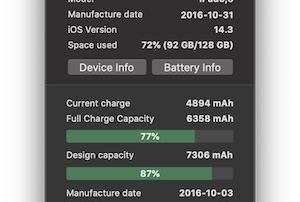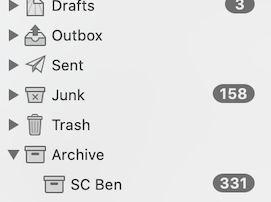SeeClickFix: 311 Nationwide-ish
I discovered SeeClickFix several years ago and have used it in Berkeley, Oakland, and D.C. to report potholes, traffic signal glitches, and more. The app partners with municipal governments so citizens can request repairs to issues they discover on their way. What is 311? Per Wikipedia, “3-1-1 is a special telephone number supported in many communities in Canada [...]