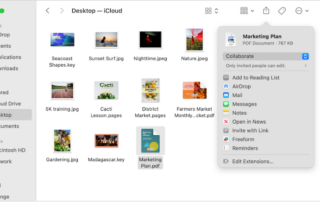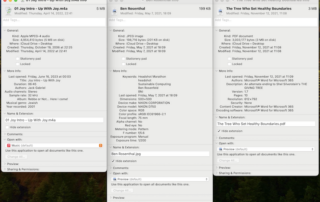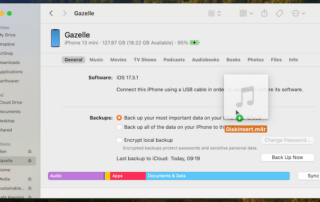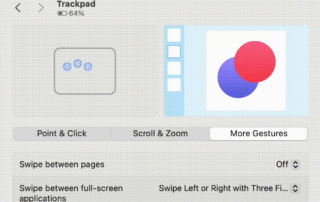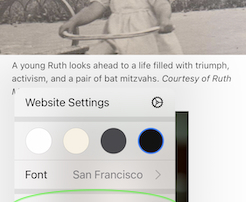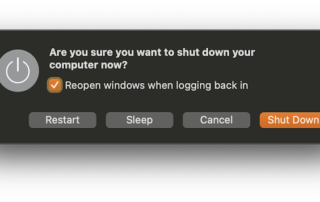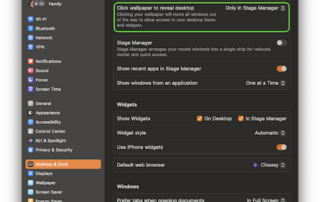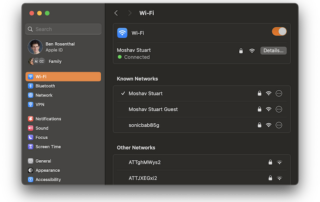Share Large Files
Apple device operating systems are chock full of features that can increase user productivity and flexibility. Each new release adds yet more capabilities and rarely takes any away. Unless you intently follow release announcements, though, your acquisition of new skills may depend on your own discovery — or spending time learning from your technology [...]