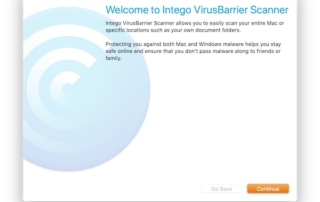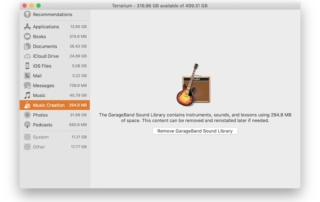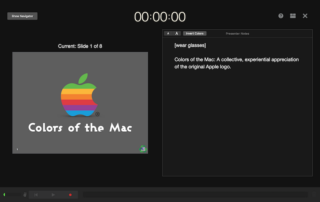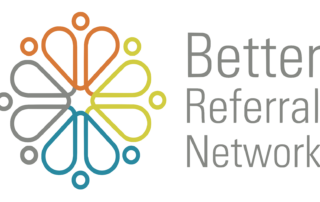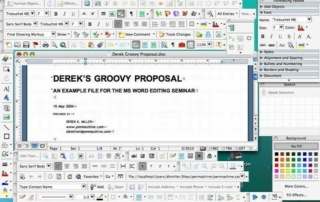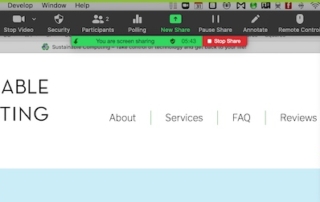Pages for Prototyping
For over a dozen years, I’ve been heralding the benefits of Pages, Apple’s word processing and page layout application. Around 2008, I offered to teach a master class to some of my colleagues. In grad school in 2013, I shared its simplicity with peers who were avid users of Adobe Illustrator. They were wowed and I convinced [...]