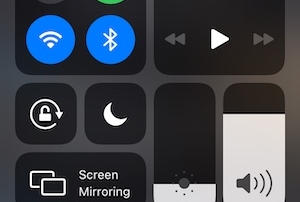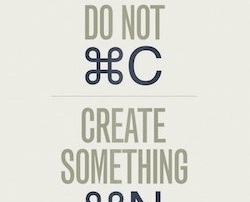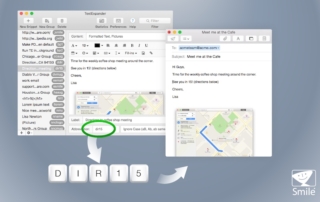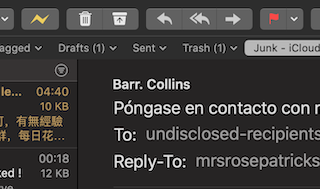Shine a Light On It
For the first several years of iPhone, it was clever that developers made flashlight apps so you could shine your camera flash in the dark. When Apple introduced Control Center in iOS 7, this function became built in. However, I’ve helped many clients discover they still have an old flashlight app, learn to use the [...]