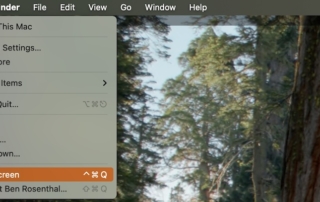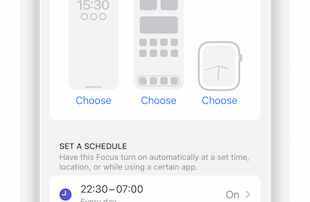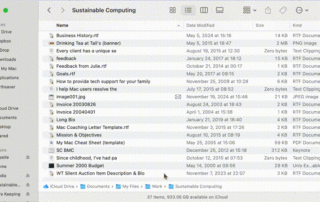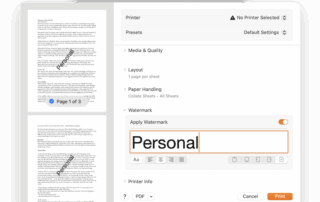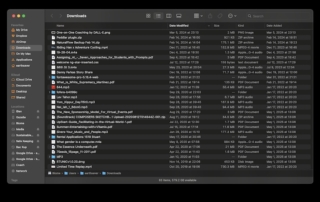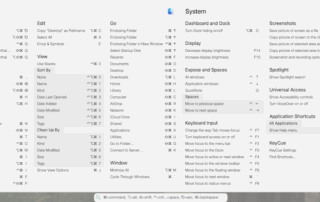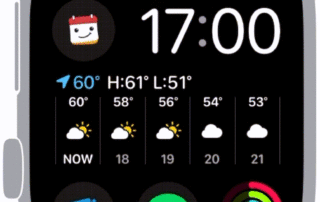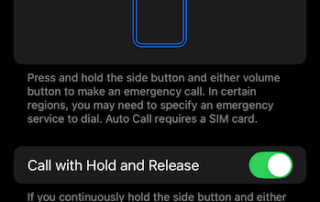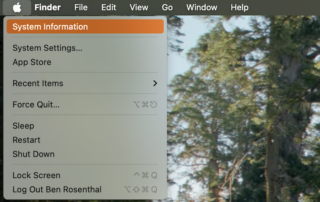How to Lock Your Device
As I outlined in No More Butt Dialing, the easiest way to prevent your iPhone from acting out of turn, as it were, is to lock it before putting it away. Each Apple device has one or methods to lock. This can prevent others from accessing it (unless they know your password or passcode) [...]