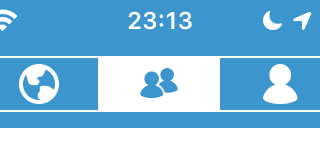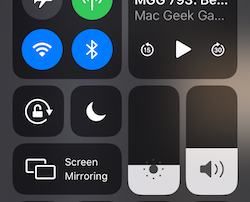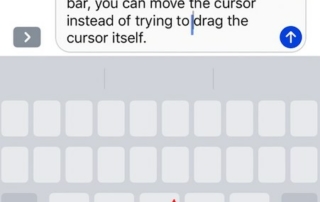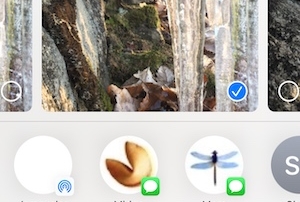Flexible Scheduling
There are a number of tools that can help you recall past events, identify availability, notify people about an event, and engage participation in shared activities. Below is a quick review of all of these. Total Recall If you’re an avid mobile calendar user, you may have noticed that the stock iOS Calendar app [...]