iOS 15 brings improvements to Siri as a productivity assistant, helping us easily share the things we discover via our devices. In various apps with a Share button (![]() ), rather than tap the button yourself, you can ask Siri to share the item.
), rather than tap the button yourself, you can ask Siri to share the item.

Share via Messages
Say “Hey Siri, share this with [name]” and your device will draft a text message to the person with the item attached. Siri will confirm before sending it.
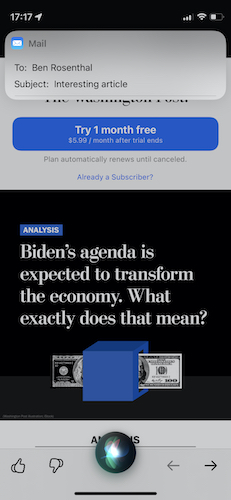
Share via Mail?
Unfortunately, Siri doesn’t yet know how to share an item via email or most other apps. Oh well. You can compose an email using Siri but it might take a lot more effort than it’s worth to grab a link to an item and get it into an email message.
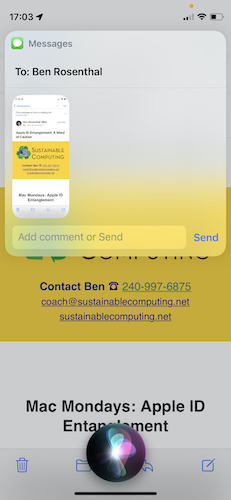
Share a Screenshot
Some apps, like Mail, don’t natively support sharing, which is different from forwarding an email message. In such cases, Siri will tell you it can only share via a screenshot, which it will immediately capture and offer to send — again, only via Messages.
So, Apple has some work to do to improve this feature. I think it ought to mimic the share button more precisely.
For example, when I tap to share a News article via Mail, the draft email includes the article title as the subject and puts the summary and link in the body. All I have to do is add the recipient.
I’ve sent Apple feedback about this and I encourage you to do so as well if you want Siri to be more flexible.

Reply or comment on this