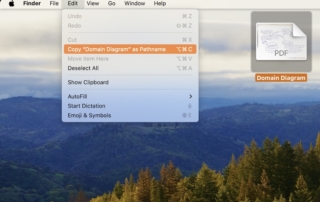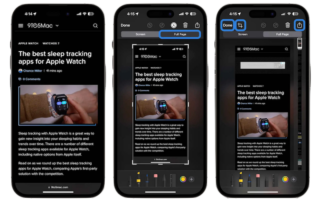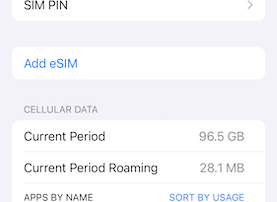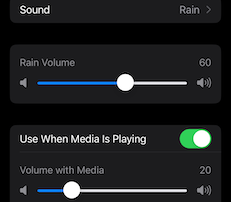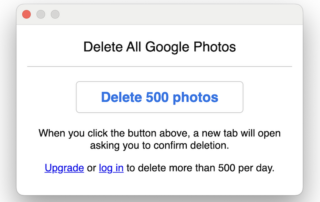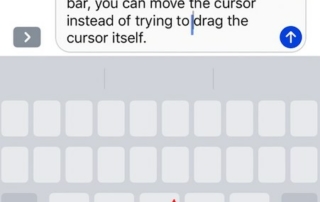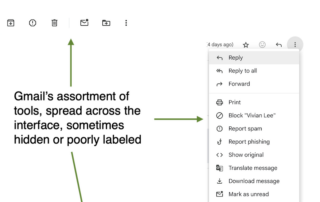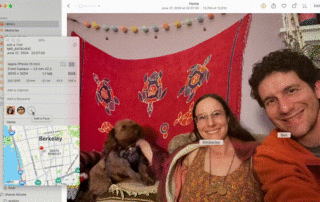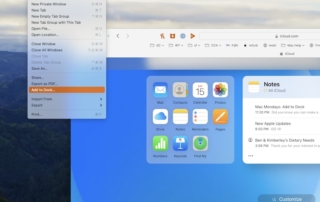A Path to Victory: Link to Local Documents
Did you know you can copy the path to a file on your Mac and link to it from a document? You can do this anywhere that supports embedding a link in text or simply makes a URL clickable. This way, you can internally reference a file and sometimes open it directly from the [...]