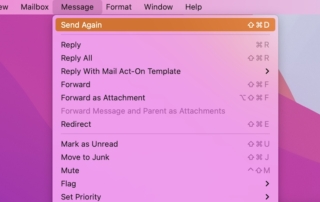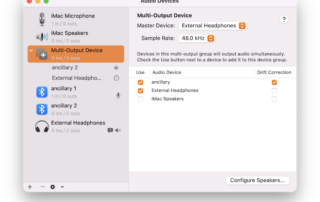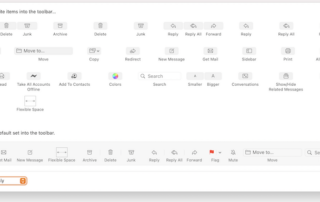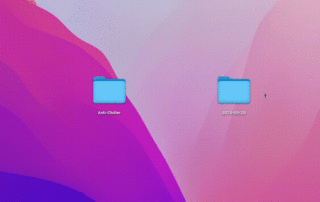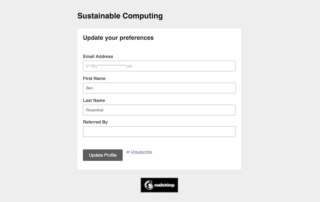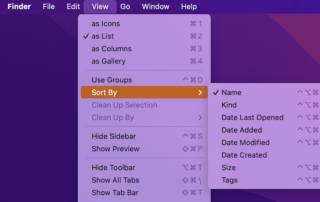Preview Power
Did you know your Mac has all the tools you need to crop, resize, and convert images? Preview, the default application for opening images and PDFs, includes all of these capabilities. So, whether you’re submitting pictures to your web designer, removing background elements from a family photo, or just need a smaller version of [...]