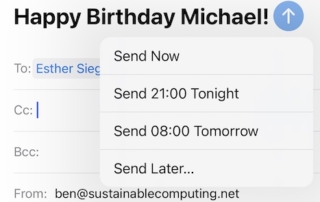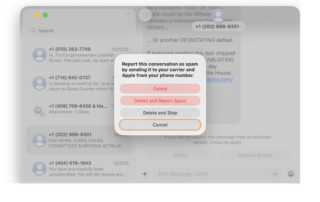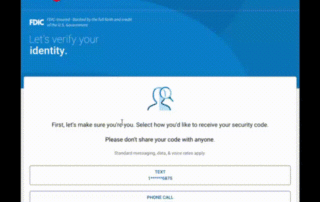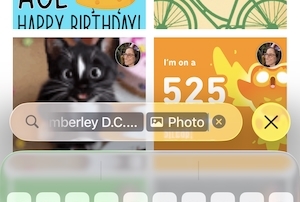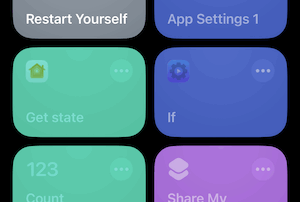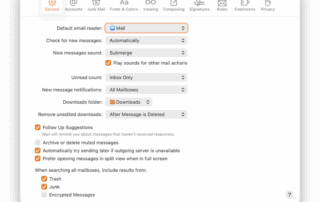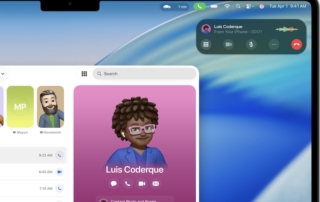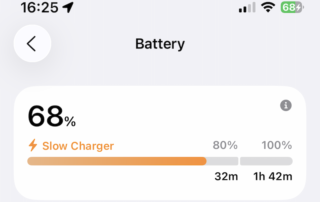Send Later (Not Earlier)
Send Later is a current feature of Mail and Messages that enables delaying an email or text message, respectively, to be sent at a specific future time. Mail added this capability in macOS 13 and iOS 16 while Messages gained it in macOS 15 and iOS 18. In Messages, Send Later only works with [...]