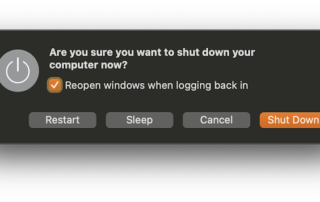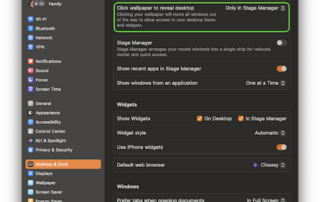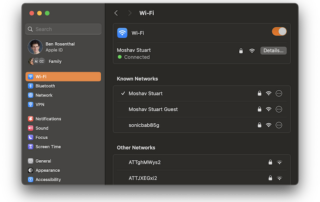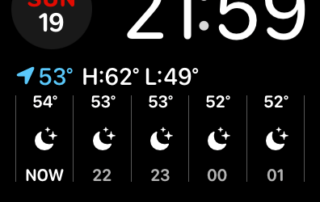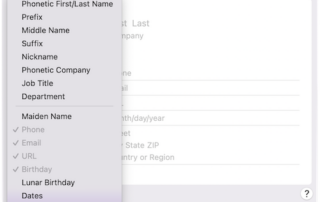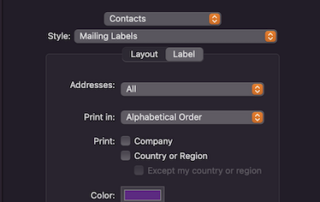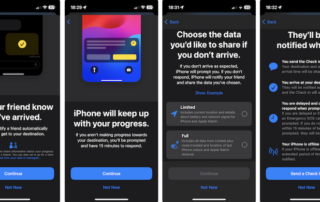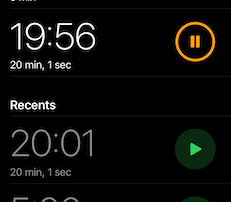Reopen Application Windows
Once upon a time, computers couldn’t remember what documents/windows were open the last time you used a given application. Browser tabs were easily lost unless you had bookmarked them. And it was generally difficult to pick up where you left off after restarting your Mac. In 2011, OS X Lion introduced the ability to [...]