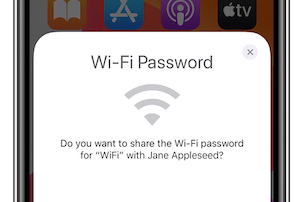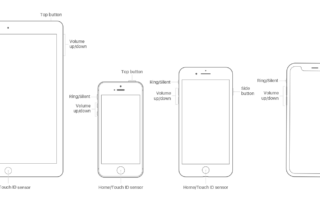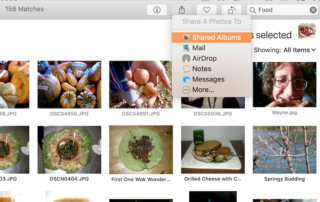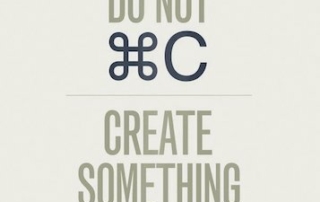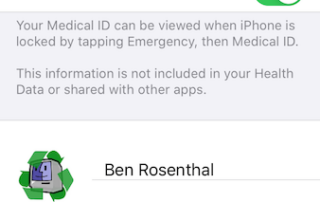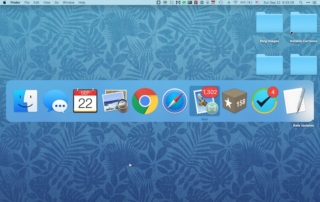Share Wi-Fi
You want to share your Wi-Fi password with a guest. Perhaps your password is complex, you can’t remember it, or you don’t have it documented conveniently. Learn to let your Apple device manage the sharing. Apple details the simple requirements and process for this opportunity for iOS and macOS devices. Enable Wi-Fi & Bluetooth When one Apple device is [...]