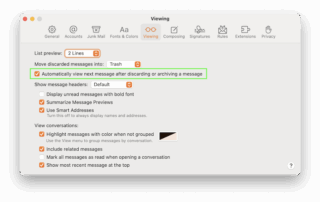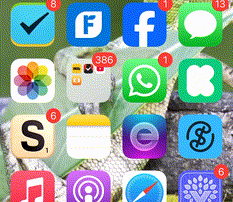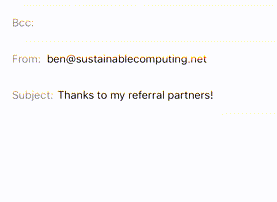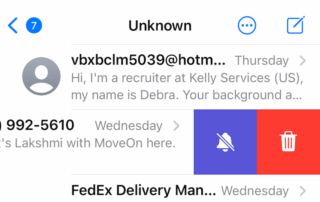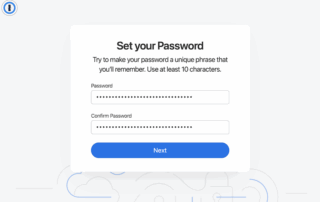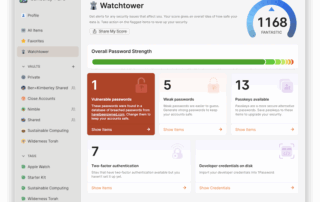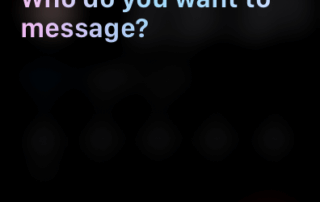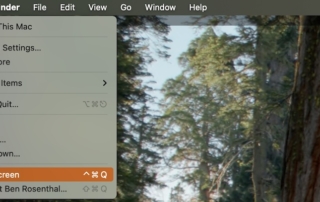Mailbox Madness
Organizing email is overwhelming. Just sayin’. In any case, Apple Mail has some valuable tools to help make navigating and sorting messages a little easier. Notably, you can move a message to a separate mailbox to make it easier to locate in the future, but Mail need not display the next message after doing [...]