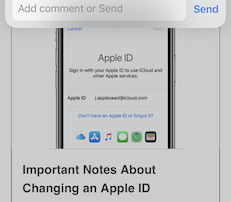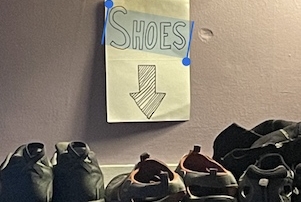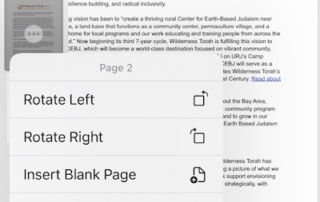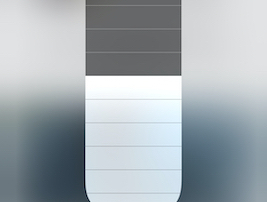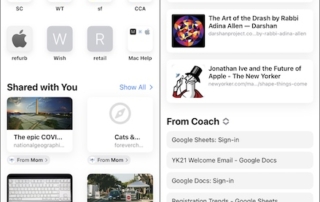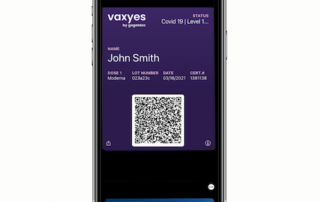Share Anything Using Siri
iOS 15 brings improvements to Siri as a productivity assistant, helping us easily share the things we discover via our devices. In various apps with a Share button (), rather than tap the button yourself, you can ask Siri to share the item. Share via Messages Say “Hey Siri, share this with [name]” and your device [...]