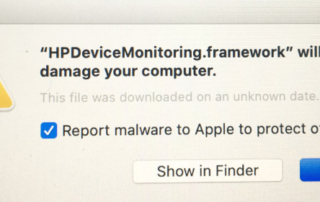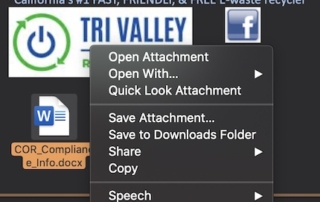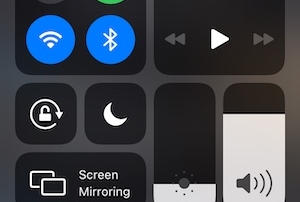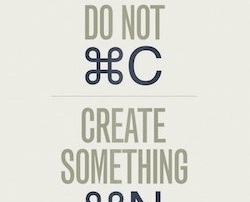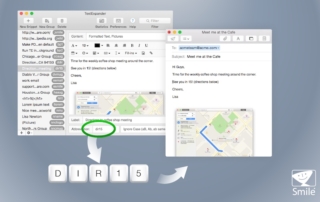Apple Design Language
When coaching Mac users, it’s vital that we speak the same language. That way you understand my guidance on your devices and can respond in kind. This is especially important when we work remotely and my finger can’t point at the screen. Human Interface Guidelines I’ve mentioned Apple’s Human Interface Guidelines (HIG) before. They [...]