Some portable Apple devices come with a power adapter (charger). This includes all MacBooks and iPads. Starting in 2020, Apple stopped providing a charger in the box of all new iPhones. The advertised reasons: to reduce waste and because most customers already have at least one power adapter that will work with a new iPhone.
However, the older charger you have might not be very powerful. The adapter that came with every iPhone before September 2020 had a conventional USB-A port and delivered 5 watts of power. This was suitable for models prior to iPhone 12, but Apple then started increasing recharge capabilities.
iPhone 12 was the first model that came with a Lighting to USB-C cable capable of faster charging. Alongside, Apple started selling a new power adapter with a USB-C port that delivered 20W. This was capable of recharging iPhones 12, 13, and 14 up to 50% in about 30 minutes.
To the frustration of some unequipped buyers, they either had to buy a new power adapter or settle for slow charging of their new iPhone’s bigger battery using their old charger. And I suspect many didn’t realize that faster charging was a possibility.
Then came iPhone 15, which changed from a Lightning port to a USB-C port and the same recharge spec. This meant that Lightning cables used with older devices couldn’t be used with the new iPhone and users might be forced to buy a new charger and/or additional cables.
As of iPhone 17, devices can charge even faster — up to 50% in only 20 minutes when paired with a 40W or better charger.
Client Notes
Last week, after years of encouragement and multiple connection failures, I finally finished migrating Nancy’s email from GoDaddy to DreamHost. It was a pretty wild and frustrating process, but I highly recommend switching to save money and hassle in the long run.
I also thoroughly discussed printing and scanning with Jim while enabling him to reconnect with his CD/DVD collection, and coached Marie to get better acquainted with the Dock, Finder, Spaces, and more.

Slow Charger
In iOS 18, Apple added a new indicator to the Battery settings screen: Slow Charger. It also appears on the Lock Screen for 5 seconds after waking the device. In iOS 26, the notice is more prominent.
This report shows on iPhone and iPad when you use a less capable power adapter, namely a wired one that delivers less than 7.5W or a wireless one that delivers less than 10W.
Using such a charger will not damage your device, which precisely manages power input. However, this message informs you that a faster charger might recharge your device more quickly.
Tip: If you take some time to test various chargers, note that it may take a minute for your iPhone to gauge a specific unit and post the “Slow Charger” banner.

Faster Charger
There are dozens of chargers available for your iPhone or iPad. Some may be more reliable than others. For example, you might already have a Mac with USB-C ports or a MacBook power adapter with one or more USB-C ports. Either of these is a suitable way to recharge your device.
Additionally, if you have an iPad, its provided charger is a fine choice if your cable has a compatible connector. Even the first iPad in 2010 came with a 10W power adapter.
You can certainly buy a charger from Apple or from any number of reputable brands. I like Anker for adapters than have more than one port and Anker’s cables are high quality as well. Let me know if you need a more specific recommendation.
Tip: You don’t have to use the specific cable–adapter combination that came with a given device. You can disconnect them to use a different cable or adapter with another device. Likewise, you can use a charge cable to connect your iPhone or iPad to your Mac, which may also be beneficial for screen sharing with your coach.
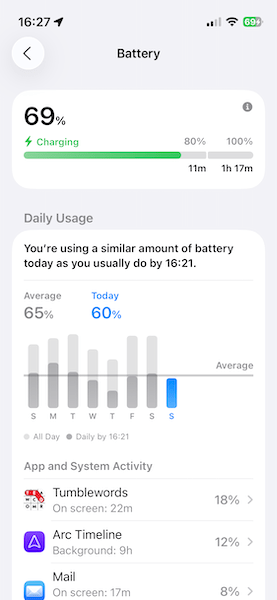
Time to Recharge
I wrote about iPhone batteries last year in iPhone Charge Status and in a number of prior posts.
iOS 26 includes a redesigned Battery settings screen with a summary of recent usage that is easier to digest. At first, it shows average daily usage and usage so far today. Below this is a chart of usage each of the prior seven days and how much was used before the current time of day.
When you View All Battery Usage, you’ll also see when the device has been charging or not since midnight, and how much battery time it spent with the screen on or off. As always, you can also view statistics for individual apps.
When a device is connected to a charger, it shows the time to recharge to 80% and then to 100%. When waking the iPhone, the first metric also displays for 5 seconds on the Lock Screen next to the date.
Apple’s support article on iPhone charge speeds provides additional insight and suggestions on how to make the most of charging your iPhone.
Plus, in iOS 26, you can now link to contextual information about battery usage and health, device charging, and charge speeds simply by tapping on the charge status banner.
Imaginably, charge speeds will be even more speedy when Apple likely changes from lithium-ion to solid state batteries. These are just beginning to come to market and I suspect Apple will start to mass produce them within three years.
What have you experienced when recharging your iPhone or iPad? Have you tried using a more capable charger? Share your insights in the comments…

Reply or comment on this