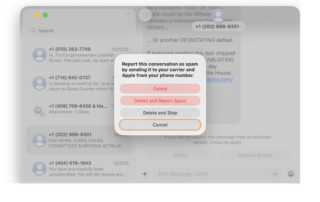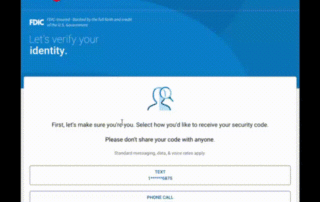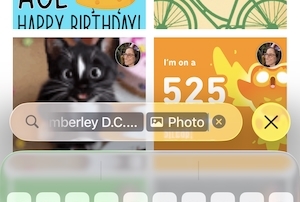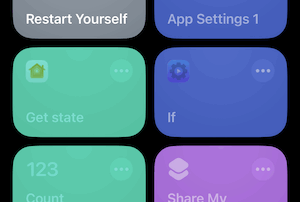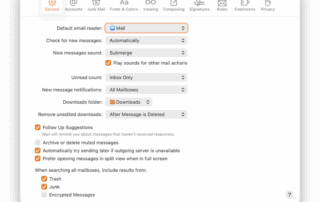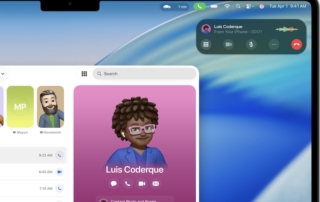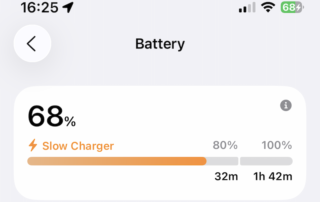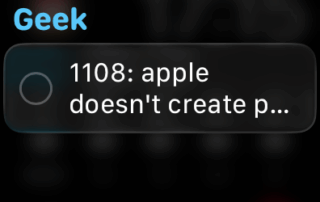Screen Unknown Senders
Are your messages overflowing with spam, political solicitations, and other texts from people you don’t know? Starting in OS 26, when you filter unknown senders, these messages stay out of your primary list. Plus, it’s now really easy to mark messages as spam, unsubscribe from legitimate promotions and ads, and delete both of these, [...]